With Sentient Trader version 4.0.1.0 onward the Average Lines feature is now available. In the Cycle Tools bar you will find this button:
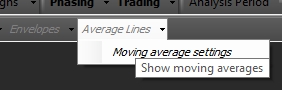
Clicking on the button will show the average lines, unless they haven't been set up yet in which case it will open the average lines setup window. It is also always possible to access the setup window by clicking on the dropdown arrow to the right of the Average Lines button.
The setup window will look like this:
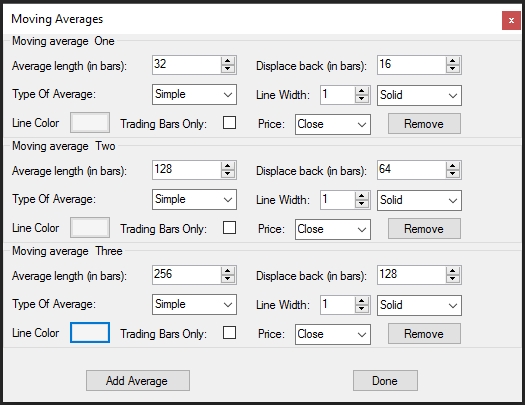
By default three averages will be created. It is possible to add more by clicking on the Add Average button, or remove specific ones by clicking on the Remove button for that specific average. The other options are:
- Average length (in bars): an average line is a displaced moving average of this length.
- Displace back (in bars): this is the amount that the average is displaced into the past. Usually this is half the length, but you can change it to suit you.
- Type Of Average: this can be Simple or Exponential.
- Line width: this is in pixels.
- Line type: this can be solid, dotted, dashed, dash-dotted or dash-dot-dotted.
- Line color: you can specify a color for each line.
- Trading Bars Only: if this is selected the lines will be based on trading bars only. This allows you to match moving averages to those found on other trading platforms or software which doesn't include non-trading bars.
- Price: it is possible to choose between Open, High, Low, Close, or Median.
Sam Medwin
Comments