When trying to install Growl for Windows you may encounter an error message saying that the .NET Framework v2.0 is not installed (even though Sentient Trader installs .NET v4.8) and Growl can't be installed as a result.
In order to fix this issue, please follow these quick steps:
- Open the Control Panel
- Click on the drop-down menu next to View by: and select Category
- Click on Programs
- Click on Programs & Features
- Click on Turn Windows features on or off
- Check the box for .NET Framework 3.5 (includes .NET 2.0 and 3.0)
- Click OK
- Windows might prompt you to download files from Windows Update
- If so, click on Download Files from Windows Update
- Wait while the previous versions of the .NET Framework are downloaded and installed.
- A restart might be required to ensure that the new changes are correctly installed
You should now be able to install Growl successfully,
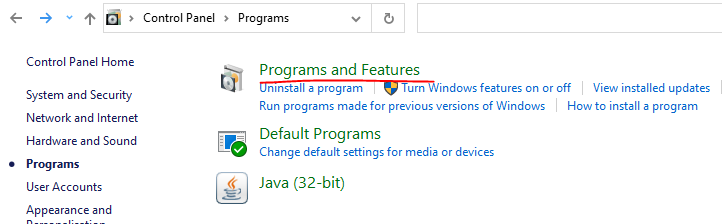
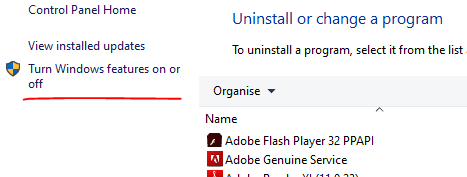
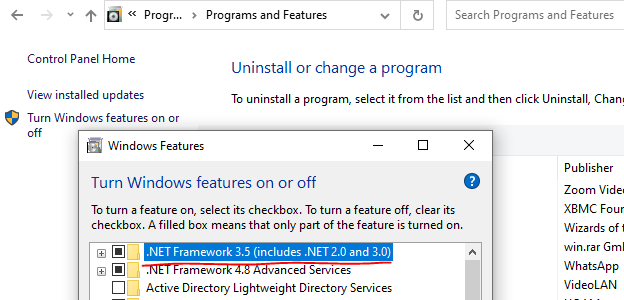
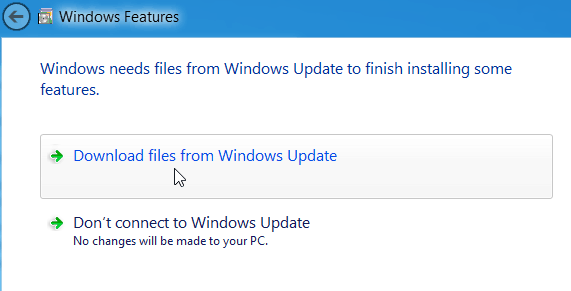
Andrea Bordoni
Comments